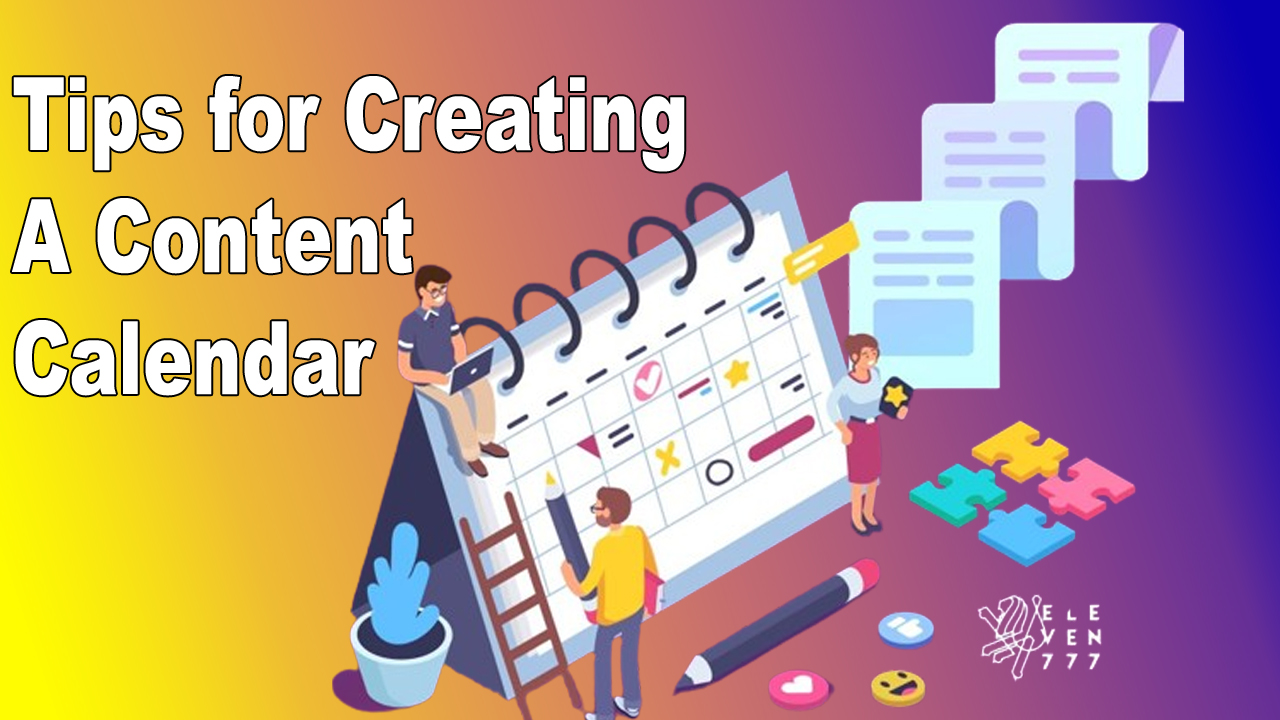In the fast-paced world of digital marketing where every click and engagement matters having a well-organized and thought-out content calendar is nothing short of essential. Imagine navigating the intricate landscape of your marketing strategy without a clear roadmap much like trying to survive without Google Calendar or Outlook. For digital marketers, the backbone of a successful content strategy lies in the effective utilization of a content calendar – a tool that goes beyond mere organization and becomes the cornerstone for planning producing, and promoting content.
The Strategic Foundation Defining Your Audience and Goals
Your journey toward building an impactful content calendar begins with understanding your audience and setting clear goals. Every digital marketing endeavor starts here and a content calendar is no exception. Before diving into the logistics of scheduling and posting take a moment to define who your audience is and what you aim to achieve with each piece of content. This clarity becomes the guiding force that ensures your content aligns with your marketing personas and serves the intended purpose.
For instance, if you are about to embark on a blogging journey contemplate who your primary readers are and the actions you want them to take after reading your posts. Are you aiming for brand awareness driving clicks to a specific webpage or focusing on SEO to improve search engine rankings? A concise sketch of your marketing personas and key performance indicators (KPIs) provides the necessary groundwork for a strategic content calendar.
Table of Contents
Channeling Your Efforts Choosing Your Channels
Once you’ve defined your audience and goals the next crucial step is to decide on the media channels that will carry your content to your target audience. Do you have a blog a presence on social media platforms a YouTube channel or perhaps you producing podcasts or ebooks for lead generation? List down all the different channels as this inventory will be instrumental when organizing the posting schedule on your content calendar.
Understanding the unique dynamics and audience engagement patterns of each channel is key to tailoring your content accordingly. The goal here is to create a content calendar that not only aligns with your overarching strategy but also takes advantage of the strengths and nuances of each chosen platform.
Idea Generation Brainstorming Content Ideas
Armed with knowledge about your audience and the channels you utilize the next step involves generating a pool of content ideas. This is the creative nucleus of your content calendar where ideas are born and strategies take shape. Whether you’re brainstorming with a team or flying solo the aim is to create a diverse list of content topics and formats.
During this phase jot down not just the ideas but also details such as the goal target audience and any other relevant information. While it’s not the time for exhaustive briefs having a solid list of ideas allows you to start building a strategic roadmap for your content calendar.
Building the Blueprint Creating the Calendar
Now comes the pivotal moment – the actual creation of your content calendar. No two content calendars are identical because they must reflect the unique goals and needs of each company. You have several options when it comes to crafting your calendar – you can build it from scratch use a template or invest in specialized content calendar software or project management tools.
Your content calendar can include a variety of information such as the title of the content piece type of content/format keywords author assigned editor distribution channel(s) publication date deadlines for drafts file name or link to the content piece KPIs and other specific requests like illustrations or images. The beauty of it is you have the flexibility to choose the elements that best suit your workflow and needs.
You can opt for a simple spreadsheet using Excel or Google Sheets with color coding to enhance usability. Some content professionals prefer a weekly or monthly calendar format for its visual impact. Others lean towards project management software like Trello or CoSchedule or dedicated content calendar tools such as Monday.com which offers a flexible drag-and-drop interface and collaboration features.
Turning Plans into Action Filling Up the Calendar for the Next 23 Months
With your content calendar framework in place, it’s time to breathe life into it. At this stage fill the calendar for the next few weeks or even months leveraging the content ideas and KPIs you mapped out in the brainstorming phase. While doing so stay true to your strategy and goals. Remember perfection is not the goal at this point; you can always adjust and refine things later.
Enter each content piece into the calendar with its corresponding details – writer editor owner timeline publication date promotion channels KPIs and any other relevant information according to your calendar structure. Be as thorough as possible but even a basic entry with the title and publication date is enough to get started in the early stages.
Chronology of Success Setting Timelines
Establishing timelines for the content development process is a critical aspect of content calendar management. This becomes more straightforward with the help of project management software that offers features tailored for this purpose. However, even in a basic spreadsheet or Word document, you can create a functional workflow.
Utilize various highlight colors to indicate the progress of each content piece. For example, you can mark unassigned pieces in yellow assigned in orange in progress in green overdue in red, and completed in blue. This visual representation helps you track the status of each piece and ensures a smooth workflow.
Adaptability is Key Being Flexible and Adapting
In the dynamic realm of digital content strategy change is the only constant. Last-minute adjustments delays new priorities or even cancellations can come into play. Your content calendar should be built to accommodate these shifts seamlessly. While specialized tools or software make this easier a basic spreadsheet format can also be adapted.
Enable your team to attach comments notes or relevant links wherever possible. Include links or file names of content pieces in your calendar entries to make it easier to track and make changes or updates. The ability to adapt quickly and efficiently is crucial for staying on top of your content schedule and maintaining alignment within your team.
FAQs
Why is a content calendar essential for digital marketers?
A content calendar serves as a strategic tool for planning producing and promoting content. It helps digital marketers manage the content creation process align with business goals prioritize tasks and meet deadlines efficiently. Additionally, it ensures that content is tailored to the right audience promoting a more effective marketing funnel.
Do I need special software to build a content calendar?
No, you don’t necessarily need special software. While tools like Excel Google Sheets or even a basic Word document can suffice specialized content calendar software or project management tools offer additional features for collaboration customization and visual representation. The choice depends on the complexity of your content strategy and team management needs.
How do I choose the right channels for my content calendar?
The channels you choose should align with your target audience and the nature of your content. Consider whether you have a blog social media presence YouTube channel podcasts or ebooks. Your content calendar should encompass all the platforms where your audience engages. Tailor your strategy to leverage the strengths of each channel for optimal results.
What information should I include in my content calendar?
The information in your content calendar can vary based on your company’s goals and needs. Essential details include the title of the content piece type/format keywords author author-assigned editor distribution channels publication date deadlines for drafts file names or links KPIs and any specific requests (e.g. illustrations or images). Choose the elements that align with your workflow.
How far in advance should I fill up my content calendar?
Aim to fill your content calendar for the next 23 months. This provides a living snapshot of your content strategy in action. Use the content ideas and KPIs from your brainstorming session but don’t worry about achieving perfection right away. You can always adjust and refine the schedule as needed.
How do I manage timelines for content development?
Timelines for content development can be managed through project management software or a basic spreadsheet. Use a color-coded system to indicate the progress of each piece—unassigned (yellow) assigned (orange) in progress (green) overdue (red) and completed (blue). This visual representation aids in tracking and ensures a smooth workflow.
How can I adapt my content calendar to lastminute changes?
A flexible content calendar is key to adapting to last-minute changes. Specialized tools make this process easier but even with a basic spreadsheet you can enable quick adjustments. Encourage your team to attach comments or notes and include links or file names of content pieces in calendar entries for easy tracking during changes or updates.

Dilshad Mushtaq is the founder and CEO of Best SEO Zone which is a prominent digital marketing agency based in Pakistan Since 2010. He is a professional website developer & Digital Marketer who can create any website and rank it on Google Page One.