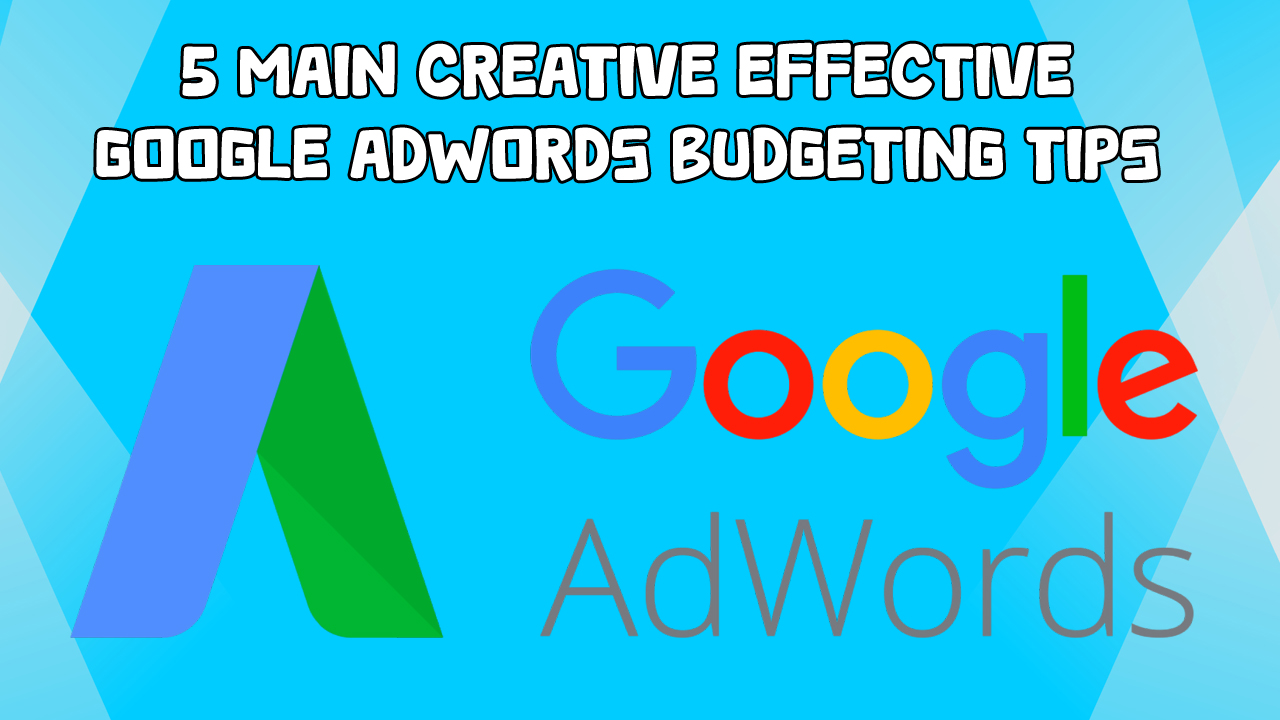Google AdWords is a powerful platform for businesses looking to increase their online visibility and drive targeted website traffic. However, managing your budget effectively ensures that your advertising efforts yield a positive return on investment (ROI). This article will explore five main creative and effective Google AdWords budgeting tips to help you make the most of your advertising dollars.
Important Tips To advertising With Google Ads

1. Set Clear Goals and Objectives
- Sales If your primary goal is to increase sales specify the target revenue number of sales or profit margins you aim to achieve.
- Lead Generation If you’re focused on lead generation define the number of leads sign-ups or inquiries you want to generate.
- Brand Awareness If building brand awareness is a priority set goals for impressions reach or brand recall metrics.
- Click Through Rate (CTR) Measure the percentage of people who click on your ad after seeing it.
- Conversion Rate Track the percentage of clicks that result in a desired action such as a sale or lead.
- Cost Per Click (CPC) Monitor the average cost for each click on your ads.
- Return on Ad Spend (ROAS) Calculate the revenue generated for every dollar spent on advertising.
- Specific Clearly define what you want to achieve with your Google Ads campaigns.
- Measurable Ensure that your goals can be quantified allowing for easy tracking and evaluation.
- Achievable Set realistic targets that are attainable based on your resources and industry benchmarks.
- Relevant Align your goals with your overall business objectives to ensure relevance and impact.
- Time-bound Establish a timeline for achieving your goals such as monthly quarterly or annually.
- Campaign Types Create separate campaigns based on your business objectives such as Search Campaigns Display Campaigns or Video Campaigns.
- Audience Segmentation Target specific demographics locations and user behavior to tailor your ads to relevant audiences.
- Set up Goals Implement conversion tracking to measure specific actions on your website such as purchase sign-ups or form submissions.
- Attribution Modeling Understand how different interactions contribute to conversions by using attribution models.
- Analytics Use Google Analytics to gain insights into user behavior on your website and evaluate the performance of your ads.
- A/B Testing Experiment with different ad copy images and targeting options to optimize your campaigns.
- Budget Adjustments Regularly review and adjust your budget based on the performance of your campaigns.
- Competitor Analysis Keep an eye on your competitor’s strategies and adjust your campaigns accordingly.
- Benchmarking Compare your performance metrics with industry benchmarks to gauge your campaign effectiveness.
- Relevance Ensure that your landing pages are relevant to your ads and provide a seamless user experience.
- Load Time Optimize landing page load times to prevent users from bouncing.
By following these steps and regularly reviewing your Google Ads performance you can set clear goals and objectives that align with your business priorities and optimize your campaigns for success.
Focus on Relevant Keywords
Selecting and prioritizing relevant keywords is a pivotal element in optimizing Google Ads campaigns for success. To effectively reach a target audience thorough keyword research is imperative. Leveraging tools such as Google’s Keyword Planner and analyzing competitors’ strategies aid in identifying keywords with an optimal balance of search volume and relevance. Strategic organization of these keywords into ad groups each with a specific theme or product category allows for the creation of tailored ad copy and landing pages. Employing match types such as broad match modifier phrase match and exact match offers flexibility and precision in targeting. Additionally, the implementation of negative keywords helps filter out irrelevant traffic enhancing the efficiency of campaigns. Regular monitoring of bid management and quality score optimization contribute to the ongoing refinement of the keyword strategy ensuring that ads remain highly relevant competitive and aligned with user intent.
3. Utilize Ad Scheduling and Geotargeting
Ad scheduling and geotargeting are powerful features within Google Ads that allow advertisers to control when and where their ads are displayed. Utilizing these functionalities strategically can enhance campaign performance and optimize ad spend.
Ad Scheduling also known as dayparting enables advertisers to schedule when their ads will be shown during specific days and times. This is particularly valuable for businesses with peak hours of operation or when the target audience is more active. For instance, a restaurant may choose to display ads during lunch and dinner hours. Advertisers can analyze historical data to identify high-converting periods and allocate budgets accordingly. This helps in maximizing the impact of campaigns during the most opportune moments.
Geotargeting allows advertisers to specify the locations where their ads will be displayed. This can be as broad as targeting an entire country or as specific as targeting users within a certain radius of a physical store. For local businesses geotargeting ensures that ads are shown to users in proximity increasing the likelihood of attracting foot traffic. Advertisers can also customize ad copy based on the user’s location creating a more personalized experience. Moreover, geotargeting helps in optimizing budget allocation by focusing on areas with higher potential for conversions.
By combining ad scheduling and geotargeting advertisers can create a highly targeted and efficient advertising strategy. For example, a retail store might schedule ads during store hours and geotarget users within a specific radius to drive foot traffic. Regular monitoring and adjustments based on performance data are essential to fine-tune these settings and ensure that ad campaigns align with business goals and user behavior.
4. Implement Ad Extensions for Enhanced Visibility
To enhance the visibility and effectiveness of your Google Ads it’s crucial to implement ad extensions strategically. Ad extensions provide additional information to users making your ads more informative and compelling. Here are some key ad extensions to consider implementing
Sitelink Extensions Include sitelink extensions to direct users to specific pages on your website that are relevant to their search. This allows you to showcase additional products services or important landing pages. Sitelinks also provide users with more options increasing the likelihood of engagement.
Callout Extensions Use callout extensions to highlight key features benefits or unique selling points of your products or services. These short descriptive snippets appear below your ad and can help differentiate your business from competitors encouraging users to click.
Structured Snippet Extensions Structured snippet extensions allow you to showcase specific aspects of your products or services in a structured format. This extension can be used to highlight categories models types or any other relevant attributes giving users a quick overview of what you offer.
Location Extensions For businesses with physical locations enable location extensions to display your address phone number and a map marker with your ad. This is particularly useful for driving foot traffic to brick-and-mortar stores. Users can easily find your business’s physical location and contact information.
Call Extensions If encouraging phone calls is a priority implement call extensions. This adds a clickable phone number to your ad allowing users to call your business directly from the ad. This is effective for services where direct communication is essential.
Price Extensions For businesses offering products or services with specific pricing consider using price extensions. This extension displays a list of your products or services along with their respective prices giving users more detailed information before clicking on the ad.
App Extensions If you have a mobile app use app extensions to encourage users to download your app directly from the ad. This is beneficial for businesses looking to increase app installations and user engagement.

5. Regularly Monitor and Adjust Campaign Settings
Regularly monitoring and adjusting campaign settings is paramount for maintaining the effectiveness of Google Ads initiatives. Periodic performance reviews focusing on key metrics like click-through rate conversion rate and return on ad spend provide crucial insights into campaign effectiveness. Effective budget management involves assessing the allocation of funds across campaigns and adjusting budgets based on performance. Ad scheduling should be fine-tuned to match peak performance periods and bid adjustments for keywords along with the continuous addition of relevant keywords and refinement of search terms to contribute to ongoing optimization. A/B testing of ad copies strategic geotargeting adjustments device targeting and comprehensive review of ad extensions ensure that campaigns stay dynamic and responsive. Quality Score management remains essential for maintaining cost-effectiveness and optimal ad positioning. Regular attention to these aspects allows advertisers to adapt campaigns to evolving trends capitalize on successful strategies and maximize the impact of Google Ads efforts.
Final Words
Effectively managing your Google AdWords budget requires a combination of strategic planning data analysis and continuous optimization. By setting clear goals focusing on relevant keywords utilizing advanced features implementing ad extensions and regularly monitoring campaign performance you can maximize the impact of your advertising budget and drive meaningful results for your business. Keep experimenting stay informed about industry trends and adapt your strategy to ensure ongoing success in the ever-evolving world of online advertising.

Dilshad Mushtaq is the founder and CEO of Best SEO Zone which is a prominent digital marketing agency based in Pakistan Since 2010. He is a professional website developer & Digital Marketer who can create any website and rank it on Google Page One.