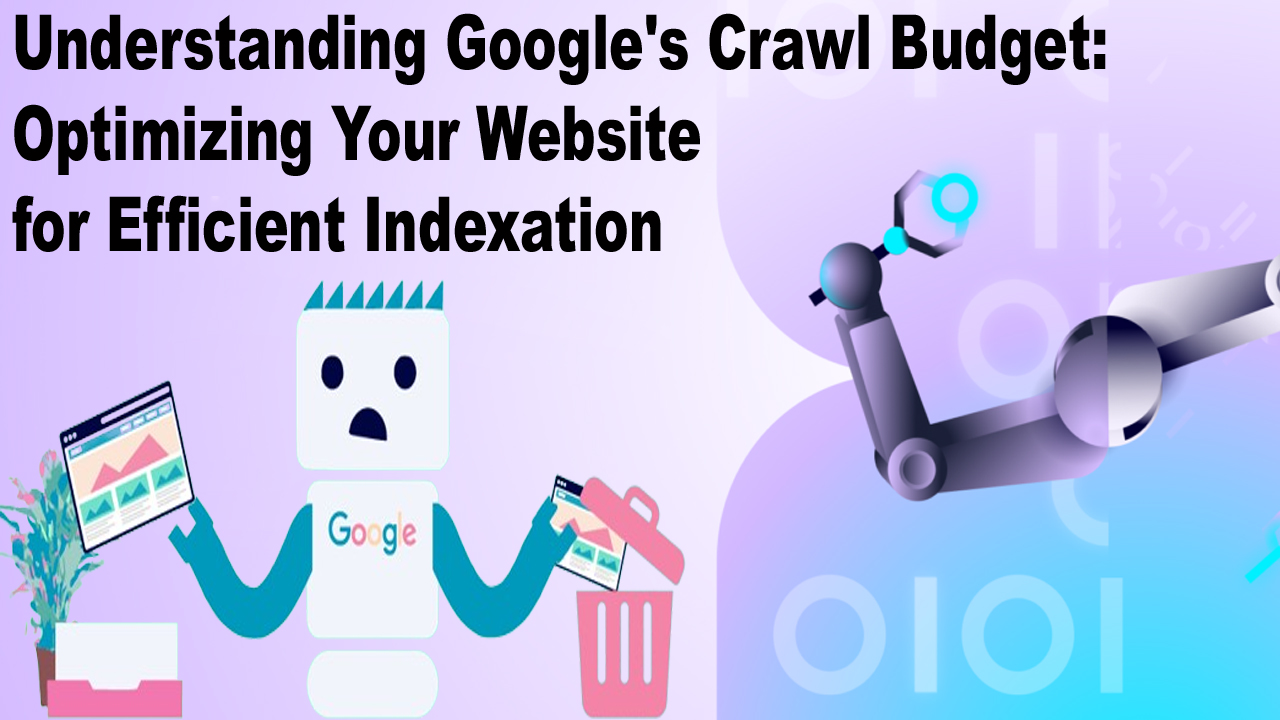Understanding Google’s crawl budget is essential for anyone who has a website and wants to be noticed online. In simple words, the crawl budget is like a limit set by Google on how many pages of your website it will look at during a certain period. This is important because if Google does not see all the pages of your site some of your content might not show up when people search for it. So if you want your website to be easily found and used by your audience you need to make sure Google can see and understand as much of your site as possible within this limit.
To make the most of this there are several things you can do to help your website perform better and ensure that the most important parts of it are being seen by Google. This involves making your website faster organizing it well and making sure you’re not wasting Google’s time by showing it pages that are not important. By doing these things you can help improve how visible your website is in Google’s search results which can lead to more people visiting your site.
Table of Contents
What is Google s Crawl Budget?
Google’s crawl budget is a bit like a daily allowance of how many pages from your website Google decides to look at. Imagine Google is a robot that goes through every corner of the internet looking at web pages to understand what’s on them. Since there are billions of pages out there Google can not look at all of them all the time. So they give each website a certain amount of attention or budget.
This budget varies for different websites. If your website is big changes a lot or has a lot of new content regularly Google might decide to check it out more often. But if your site does not change much Google might not come by as often. The goal is to make the best use of the times Google visits your site making sure it sees the most important and useful pages so people can find your website easily when they search for something you offer.
Why Does Crawl Budget Matter?
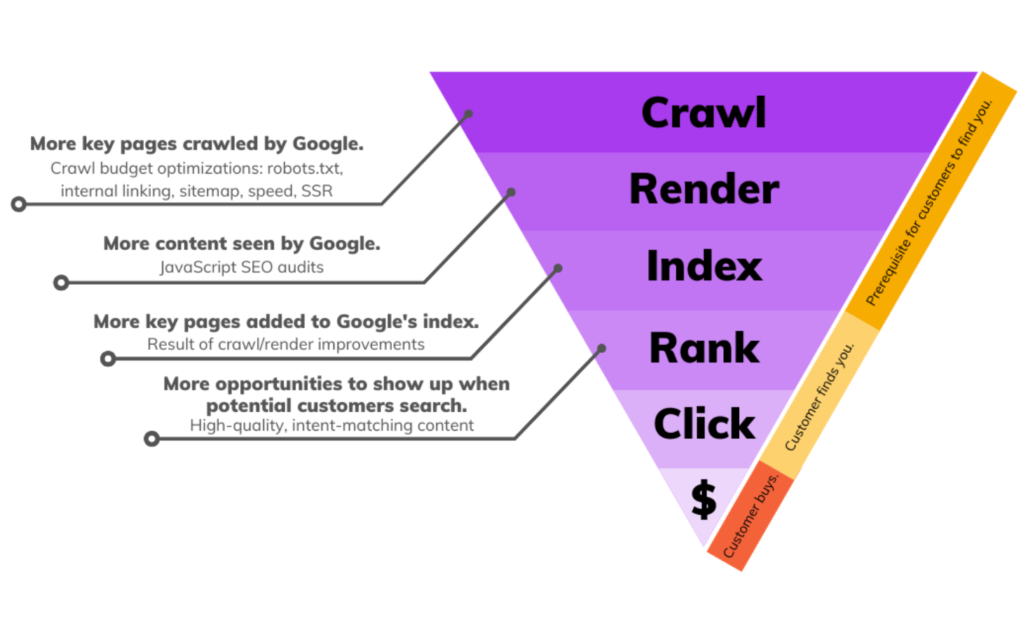
Crawl budget matters because it affects how often and how thoroughly Google looks at your website. If you have a website you probably want people to find it when they search for something you offer or talk about. For that to happen Google needs to know your site exists and understand what’s on it. The crawl budget is Google’s plan for how much of your site it can afford to check out in a certain period.
Here’s why it’s important If Google does not visit your site often or does not look at many pages each time it might miss out on new or updated content. This means your latest blog post product or page might not show up in search results when people are looking for it. Especially for larger websites or ones that update content frequently making sure Google uses its crawl budget efficiently on your site can help your content get found and ranked in search results more quickly and reliably. So managing your crawl budget well can lead to more people seeing and visiting your site.
How to Optimize Your Website for Efficient Indexation
Optimizing your website for efficient indexation by search engines particularly Google is crucial for improving your site’s visibility and ensuring that your content can be found by your target audience. Here are key strategies to enhance your website’s compatibility with Google’s crawl budget and indexing process.
By implementing these strategies you can optimize your website for more efficient indexation by Google making it easier for your target audience to find your content. This can lead to increased traffic improved user engagement and ultimately higher rankings in search results.
1. Improve Site Speed
Fast-loading pages are not only favored by users but also by Google. The faster your site loads the more pages Google can crawl within a given budget. Optimize images minify CSS and JavaScript and leverage browser caching to improve load times.
2. Create a Logical Site Structure
A well-organized website helps search engines and users navigate your content more easily. Use a clear hierarchy and categorize your content logically. Ensure each page is accessible through internal links and not just from the homepage or sitemap.
3. Optimize and Update Your Sitemap
An up-to-date sitemap helps search engines quickly find and crawl all your important pages. Include only canonical pages in your sitemap and update it whenever new content is added or old content is removed.
4. Utilize the Robots.txt File Wisely
The robots.txt file can direct search engine crawlers away from unimportant or duplicate content. Use it to prevent search engines from wasting crawl budget on pages like admin areas privacy policies or terms and conditions pages that do not need to rank in search results.
5. Reduce and Manage Duplicate Content
Duplicate content can eat into your crawl budget and dilute your site’s relevancy. Use 301 redirects to point all variations of a URL to a single authoritative version. Employ canonical tags to indicate the preferred version of similar pages.
6. Monitor and Fix Crawl Errors
Regularly check Google Search Console for any crawl errors and address them promptly. Fixing broken links incorrect redirects and server errors can help ensure Google’s crawlers are spending their budget on indexing valid accessible content.
7. Prioritize Content Through Internal Linking
Use internal linking to highlight important pages and help search engines understand your site’s structure and content hierarchy. A well-thought-out internal linking strategy can guide crawlers to your priority content first.
8. Optimize Mobile Usability
With Google’s mobile-first indexing, the mobile version of your site is the primary version Google will crawl and index. Ensure your site is mobile-friendly with responsive design fast loading times and accessible navigation on smaller screens.
9. Keep Content Fresh and Relevant
Regularly updating your site with fresh quality content can attract more frequent crawling by search engines. Additionally updated content is more likely to be relevant and valuable to your audience which can improve your rankings.
10. Use Content Delivery Networks (CDNs) and Caching
For websites with global audiences using a CDN can significantly improve site speed and performance by storing copies of your site on servers around the world. Caching your content can also reduce load times and server requests.
Final Words
Understanding and optimizing your website for Google’s crawl budget is key to ensuring your site’s content is efficiently indexed and easily discoverable by your target audience. By focusing on strategies like improving site speed organizing your site structure managing sitemaps and robots.txt files minimizing duplicate content fixing crawl errors and prioritizing your most important content you can help Google crawlers navigate your site more effectively. This not only maximizes the use of your crawl budget but also enhances your site’s visibility and ranking in search results. Remember the goal is to make it as easy as possible for Google to find understand and index your content so your audience can find you just as easily. By taking these steps you’re not only improving your site’s performance but also creating a better experience for your users which is ultimately what search engines like Google aim to reward.
FAQs
What is a crawl budget?
A crawl budget is the number of pages on your website that Google’s robots will look at during a certain period. It’s like Google has a limited amount of time and chooses to spend it checking out parts of your website. The bigger and more important your website is to users the more of Google’s time you get.
Why should I care about my website s crawl budget?
Caring about your crawl budget is important because it affects how often Google visits your site and which pages it looks at. If Google does not visit your site often or misses important pages those pages might not show up in search results. This means fewer people can find your website which could lead to less traffic and fewer customers or readers.
How can I make my website easier for Google to crawl?
Making your website easier for Google to crawl involves a few key actions making sure your website loads quickly organizing your content logically keeping your sitemap updated using the robots.txt file wisely to guide Google’s robots reducing duplicate content fixing errors and using internal links to highlight important pages. These steps help Google use its limited time on your site wisely.
Does having a lot of content affect my crawl budget
Yes, having a lot of content can affect your crawl budget because Google has more pages to look at. If your website is large or updates content frequently Google might need to spend more of its budget crawling your site. This is why it’s important to manage your content wisely ensuring that Google’s focus is on your most valuable and relevant pages.
How do I know if Google is using my crawl budget efficiently?
To know if Google is using your crawl budget efficiently you can use tools like Google Search Console. This tool shows you how often Google crawls your site which pages it’s looking at and if there are any crawl errors. By monitoring this information you can see if there are areas of your site that need improvement to make better use of your crawl budget.
Usama Shahid is a really good writer at Best SEO zone. He always makes interesting content that people enjoy reading. He works hard to create unique and high-quality content that connects well with readers. Usama writes about different things like technology, marketing, and SEO, explaining them in a way that’s easy to understand.